安装
Windows安装
-
下载安装包 tingyun-agent-netcore-版本.exe
-
双击安装包, 配置license, 选择安装路径, 进行安装
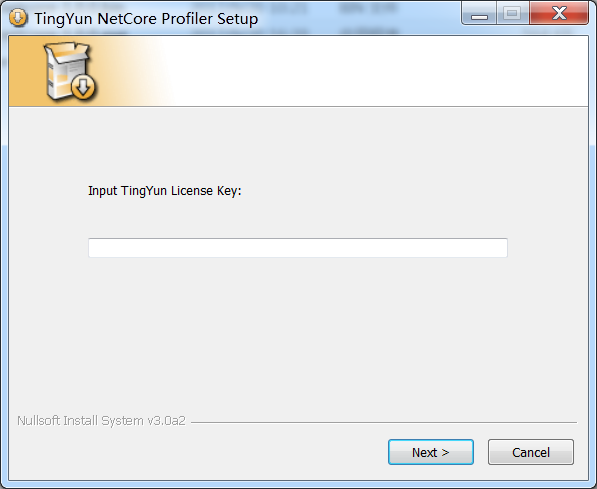
-
更改dotnet应用启动脚本,在应用启动脚本内增加
call 安装路径\tingyun-enable.bat例如,原dotnet应用启动脚本如下:
... dotnet c:\interpub\myapp\myapp.dll假设探针安装在C:\Program Files (x86)\Networkbench.COM\NetCore Profiler 更改后的dotnet应用启动脚本如下:
... call C:\Program Files (x86)\Networkbench.COM\NetCore Profiler\tingyun-enable.bat dotnet c:\interpub\myapp\myapp.dll -
重启应用 如果应用采用部署到IIS上的模式,请同时安装 .NET 探针(tingyun-agent-dotnet-版本.exe),并通过.NET 探针图形化界面启用探针
Linux安装
-
下载安装包 tingyun-agent-netcore-版本.bin
-
运行tingyun-agent-netcore-版本.bin, 配置license, 选择安装路径, 进行安装
[user@localhost tmp]$ chmod +x tingyun-agent-netcore-版本.bin [user@localhost tmp]$ sudo ./tingyun-agent-netcore-版本.bin unzip to /usr/lib/tingyun-dotnet ... Enter license key (请录入授权码): -
更改dotnet应用启动脚本,在应用启动脚本内增加tingyun-enable
- 如果使用root权限安装探针, 在应用启动脚本内增加
. tingyun-enable
例如,原dotnet应用启动脚本如下:
... dotnet /opt/myapp/myapp.dll更改后的dotnet应用启动脚本如下:
... . tingyun-enable dotnet /opt/myapp/myapp.dll- 如果使用普通用户权限安装探针, 在应用启动脚本内增加
. /安装路径/bin/tingyun-enable
例如,原dotnet应用启动脚本如下:
... dotnet /opt/myapp/myapp.dll假设探针安装在 /opt/tingyun/ 下 更改后的dotnet应用启动脚本如下:
... . /opt/tingyun/bin/tingyun-enable dotnet /opt/myapp/myapp.dll - 如果使用root权限安装探针, 在应用启动脚本内增加
-
重启应用
Docker安装
-
下载安装包 tingyun-agent-netcore-版本.bin到Dockerfile目录
-
更改Dockerfile
脚本仅是举例说明,请酌情按照自己的实际情况修改
FROM microsoft/dotnet:2.2.1-aspnetcore-runtime # web application RUN mkdir /app WORKDIR /app COPY publish /app ENV ASPNETCORE_URLS http://*:5000 # install tingyun agent COPY tingyun-agent-netcore-版本号.bin /tmp RUN chmod +x /tmp/tingyun-agent-netcore-版本号.bin RUN /tmp/tingyun-agent-netcore-版本号.bin --license=授权码 RUN rm -f /tmp/tingyun-agent-netcore-版本号.bin # run web application with tingyun agent RUN echo "#! /bin/bash" > /app/run.sh RUN echo ". tingyun-enable" >> /app/run.sh RUN echo "dotnet /app/demo.dll" >> /app/run.sh RUN chmod +x /app/run.sh ENTRYPOINT ["/app/run.sh"]或
FROM microsoft/dotnet:2.2.1-aspnetcore-runtime # web application RUN mkdir /app WORKDIR /app COPY publish /app ENV ASPNETCORE_URLS http://*:5000 # install tingyun agent COPY tingyun-agent-netcore-版本号.bin /tmp RUN chmod +x /tmp/tingyun-agent-netcore-版本号.bin RUN /tmp/tingyun-agent-netcore-版本号.bin --license=授权码 RUN rm -f /tmp/tingyun-agent-netcore-版本号.bin # setup env for tingyun agent ENV CORECLR_ENABLE_PROFILING 1 ENV CORECLR_PROFILER {8BEB2128-D285-4E1D-91B6-11ACD43EC0EE} ENV CORECLR_PROFILER_PATH /usr/lib/tingyun-dotnet/x64/tingyun_profiler.so ENV LD_LIBRARY_PATH /usr/lib/tingyun-dotnet/x64:$LD_LIBRARY_PATH ENV TINGYUN_NETCORE_HOME /usr/lib/tingyun-dotnet # run web application with tingyun agent ENTRYPOINT ["dotnet", "/app/demo.dll"] -
重新编译镜像
docker build .
