SDK部署
SDK集成
手动集成
- 下载并解压nbs-newlens-ios.zip。
- 将tingyunApp.framework拖拽到xcode工程中(勾选 Copy itmes if needed)。
- 选择工程target -> Build Setting ->搜索 Other Linker Flags , 添加编译标志 -ObjC。
- 添加依赖库。
- SystemConfiguration.framework
- CoreTelephony.framework
- QuartzCore.framework
- Security.framework
- WebKit.framework
- libc++.tbd
- libz.tbd
CocoaPods集成
在项目工程的Podfile文件中添加:
pod 'tingyunApp'
Carthage集成
在项目工程的Cartfile文件中添加:
github "TingYunAPM/TingYunApp"
初始化SDK
1、在待监测App的pch文件中引入听云App探针的头文件。
#import <tingyunApp/NBSAppAgent.h>
Swift工程在桥街头文件中引入:
#ifndef testswift__Bridging_Header_h
#define testswift__Bridging_Header_h
#import <tingyunApp/NBSAppAgent.h>
#endif /* testswift__Bridging_Header_h */
2、初始化SDK。
在嵌码项目工程main.m的main方法中添加初始化;也可以在AppDelegate.m的application:didFinishLaunchingWithOptions:(该方法中初始化会采集不到App启动时间)方法中初始化。
int main(int argc, char * argv[]) {
@autoreleasepool {
[NBSAppAgent startWithAppID:@"YOUR_APPKEY" location:YES];
return UIApplicationMain(argc, argv, nil, NSStringFromClass([AppDelegate class]));
}
}
Swift工程请在AppDelegate.swift文件的application(_:didFinishLaunchingWithOptions:)方法中初始化:
func application(_ application: UIApplication, didFinishLaunchingWithOptions launchOptions: [UIApplication.LaunchOptionsKey: Any]?) -> Bool {
NBSAppAgent.start(withAppID: "Your_appkey", location: true)
return true
}
添加URL Scheme
将URL Scheme添加到项目中,以便我们唤醒您的应用,进行点选。
URL Scheme获取:
登录控制台,进入APP概览页 –> 点击小齿轮 –> 点击修改设置,进入到修改设置详情页面,URL Scheme就在appkey下面,格式为:tingyun.appid。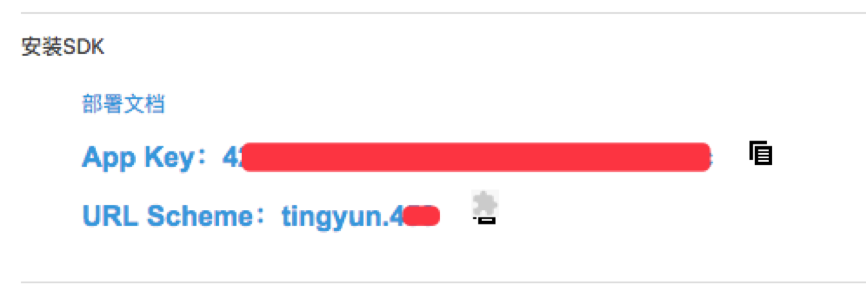
URL Scheme配置:
将获取到的URL Scheme添加到target –> info –> URL Types 。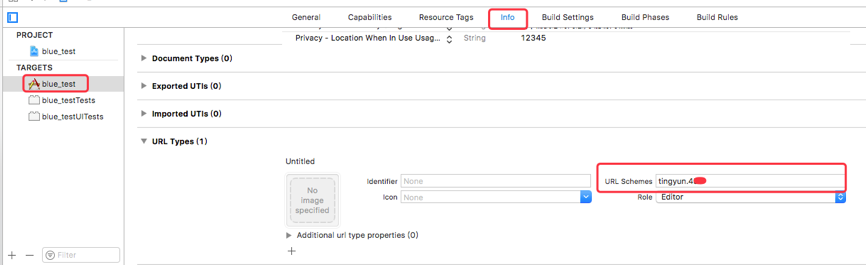
嵌码完整性校验
嵌码完成后可以在控制台中查看听云SDK日志输出结果:
NBSAppAgent SDK_Version
---->start!
Success to connect to NBSSERVER
