Dashboard
Dashboard
The data dashboard is a data graph used to show the user’s concerns. The reports on the dashboard are all customizable and you can add and remove them at any time.
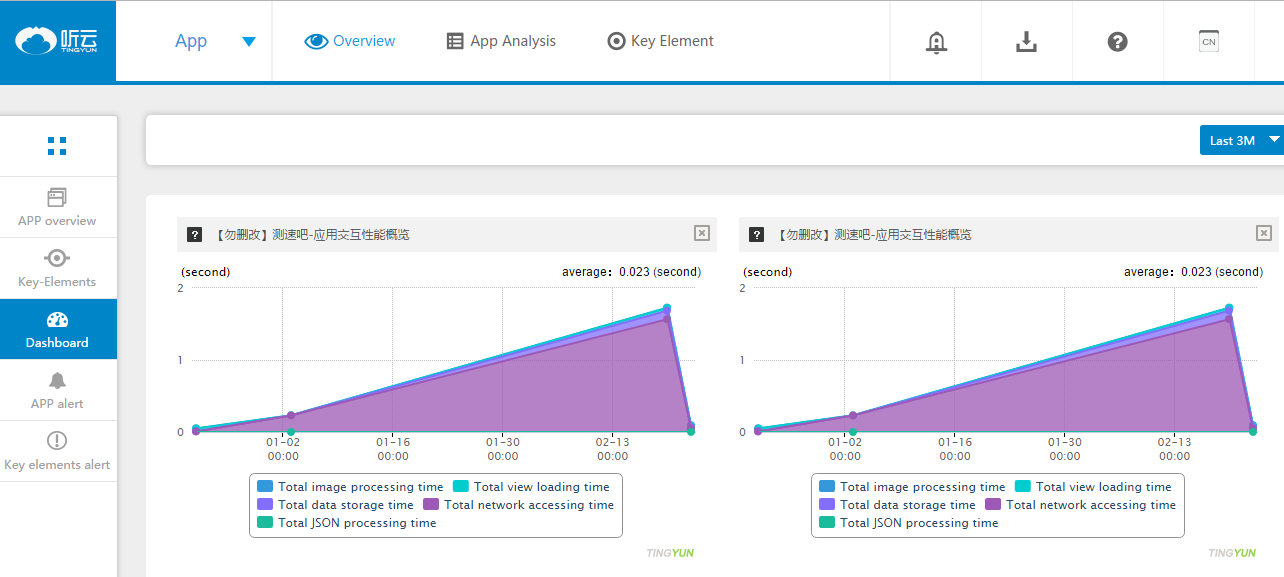
Q: How to add a graph on a dashboard?
In the “Application Analytics, Key Element“ main menu, browse any graph, can be added to the dashboard. The method is to click on the ”+" icon on the graph header line, as shown below:
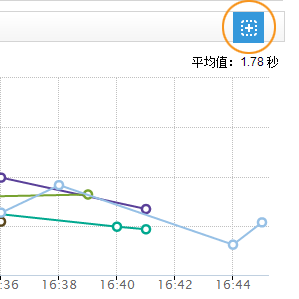
Q: How to delete a chart on a dashboard?
On the “Dashboard” page, click the “X” button in the upper right corner of the graph title to delete the graph.
