PHP探针安装
PHP探针请按以下步骤安装:
1. 点击概览页右上角的“新建应用”:

2. 下载相应的探针,点击“下一步”:
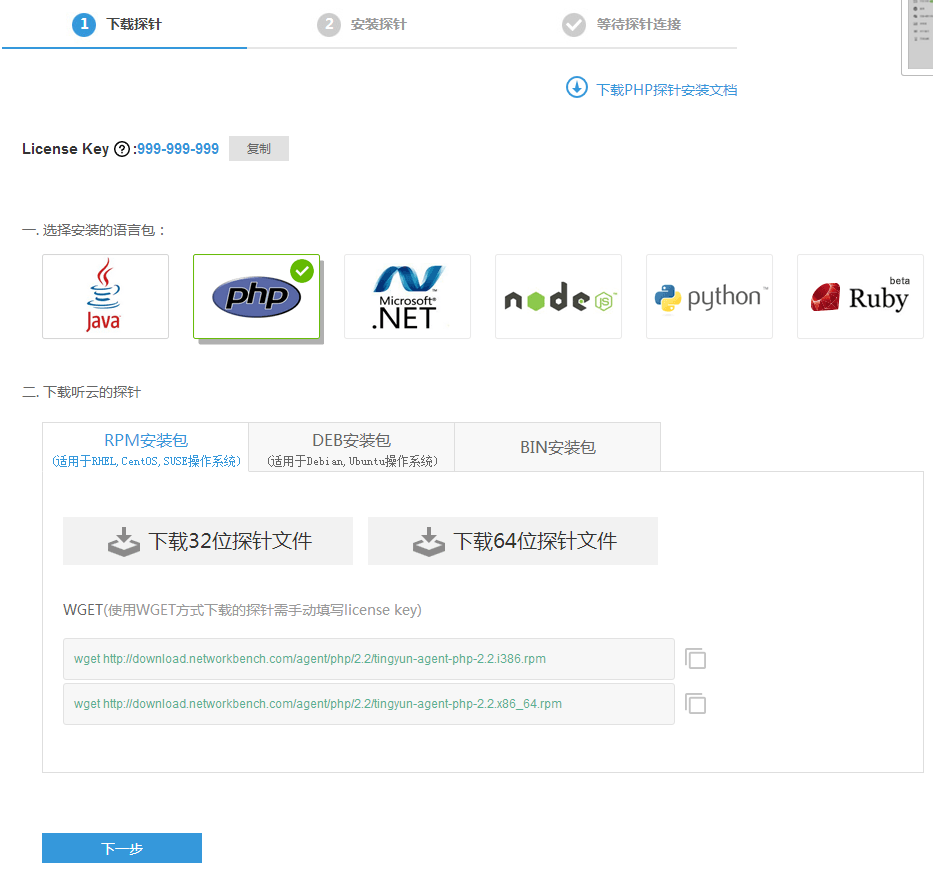
3. 安装探针
1)RPM安装包
a. 执行rpm安装
32位版本rpm包安装:
sudo rpm -Uvh tingyun-agent-php-latest.i386.rpm64位版本rpm包安装:
sudo rpm -Uvh tingyun-agent-php-latest.x86_64.rpmb. 初次安装必要的设置
sudo sh /usr/bin/networkbench-install.sh在接下来的录入界面输入license
c. 重启服务器
重启php宿主服务器(apache, php-fpm)
此后,当您的php后台服务有http请求进入,五分钟后性能数据将发送到听云Server。
2)DEB安装包
a. 执行deb安装
32位版本deb包安装:
sudo dpkg -i tingyun-agent-php-latest.i386.deb64位版本deb包安装:
sudo dpkg -i tingyun-agent-php-latest.x86_64.debb .初次安装必要的设置:
sudo sh /usr/bin/networkbench-install.sh在接下来的录入界面输入license
c. 重启服务器
重启php宿主服务器(apache, php-fpm)
此后,当您的php后台服务有http请求进入,五分钟后性能数据将发送到听云Server。
3)Bin安装包
a. 执行Bin安装
32位版本Bin包安装:
sudo ./tingyun-agent-php-latest.i386.bin64位版本Bin包安装:
sudo ./tingyun-agent-php-latest.x86_64.binb. .初次安装必要的设置:
sudo sh /usr/bin/networkbench-install.sh在接下来的录入界面输入license
c. 重启服务器
重启php宿主服务器(apache, php-fpm)
此后,当您的php后台服务有http请求进入,五分钟后性能数据将发送到听云Server。
4. 等待5分钟,听云Server收到您的应用程序性能数据后,您的应用程序将会展示在应用列表中。
如果在几分钟之内,你没有看到任何应用性能数据,也许你的安装有问题,可以按以下方式获得帮助:
