Account registration process
Enter Tingyun official website http://www.tingyun.com/ . Click the registration button in the upper-right corner of the page.
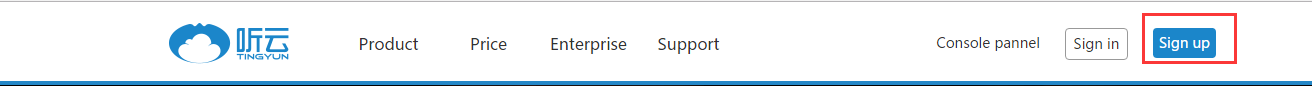
Jump to the registration page, follow the prompts to fill related information.
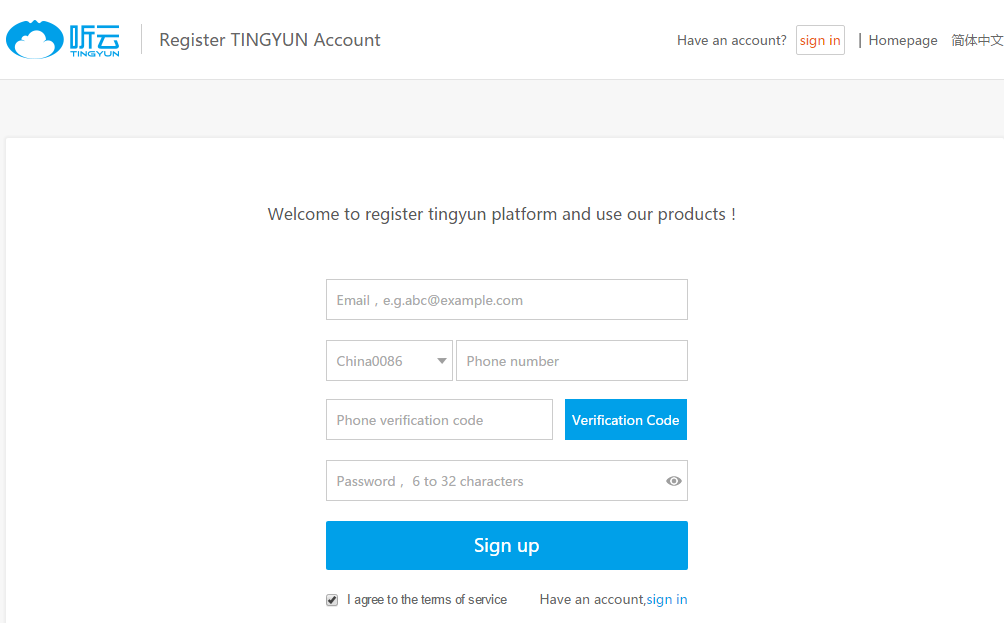
Click Agree to Tingyun user agreement and submit it. Your registered Email will receive a successful registration message.

When prompted to register “The phone number has already been registered, can not register twice!”
A phone number can only bind one account. If the phone number has been registered once, you can no longer bind other accounts. We recommend that you change another phone number to register. If you forget your password, please refer to the question “How to find password back?”
